Ball Jumps is a captivating 3D game that combines elements of precision, timing, and strategy, providing players with a visually engaging and challenging experience. The core mechanics of the game revolve around controlling a ball that jumps across various platforms, aiming to reach the highest point or travel the furthest distance possible.
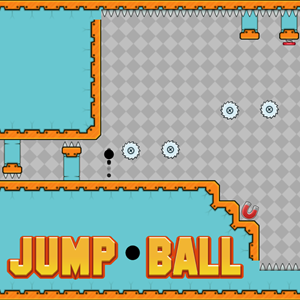
Platform Navigation: Players control a ball that jumps from platform to platform. The platforms can vary in size, shape, and distance from each other, requiring players to carefully time their jumps to avoid falling.
Physics and Controls: The game’s physics engine plays a crucial role, as the ball's momentum, speed, and direction must be managed to ensure successful jumps. Typically, players tap or swipe the screen (or use keyboard controls on a PC) to make the ball jump, with the duration and intensity of the input affecting the jump's height and distance.
Obstacles and Challenges: As players progress, they encounter various obstacles such as moving platforms, spikes, and gaps. These elements add complexity and require quick reflexes and strategic planning to navigate successfully.
3D Graphics: The 3D aspect of Ball Jumps makes the game visually appealing, with dynamic environments and a sense of depth that enhances the immersion. The platforms and background elements are often designed with vibrant colors and intricate details.
Animation and Effects: Smooth animations and visual effects, such as motion blur and particle effects, contribute to the overall aesthetic. The ball’s movements are fluid, and successful jumps or collisions are often accompanied by satisfying visual cues.
Soundtrack and Sound Effects: A lively soundtrack complements the gameplay, keeping players engaged and motivated. Sound effects, such as the bounce of the ball or the impact with obstacles, provide auditory feedback that enhances the gaming experience.
Levels and Stages: Ball Jumps often feature multiple levels or stages, each with increasing difficulty. Players must complete each level to unlock the next, with each stage presenting unique challenges and environments.
Power-Ups and Boosts: To aid in their journey, players can collect power-ups such as speed boosts, invincibility, or double jumps. These power-ups can be strategically used to overcome difficult sections of the game.
Achievements and Leaderboards: Players are incentivized to achieve high scores and complete challenges through a system of achievements and leaderboards. This adds a competitive element, encouraging players to improve their skills and compete with others globally.
Multiplayer Modes: Some versions of Ball Jumps may include multiplayer modes where players can compete in real-time or share their high scores with friends, fostering a sense of community and competition.
Regular Updates: Developers often release updates that introduce new levels, features, and improvements based on player feedback. This keeps the game fresh and engaging over time.
User-Generated Content: In some versions, players might have the opportunity to create and share their levels, adding a layer of creativity and extending the game’s replayability.
Ball Jumps stands out as a thrilling and visually stimulating 3D game that challenges players’ reflexes and strategic thinking. Its combination of engaging gameplay, vibrant graphics, and dynamic challenges makes it a popular choice among fans of arcade and platformer games. Whether playing casually to pass the time or striving for high scores and achievements, Ball Jumps offers a rewarding and enjoyable gaming experience.
Keyboard Controls:
Mouse Controls: